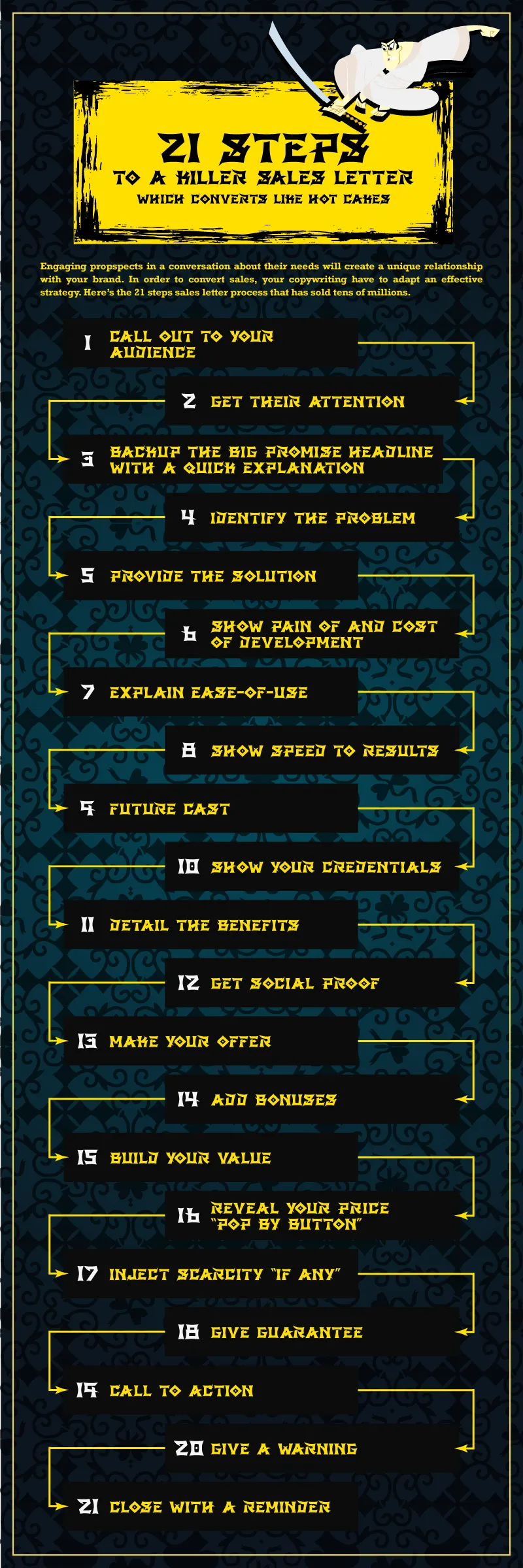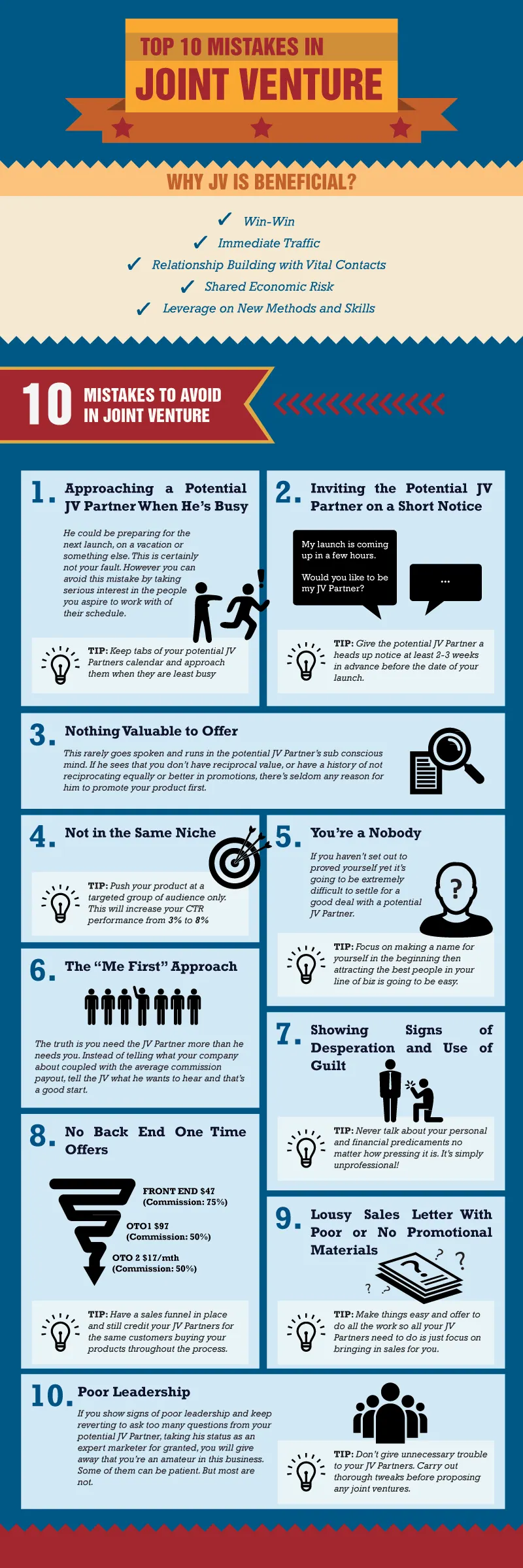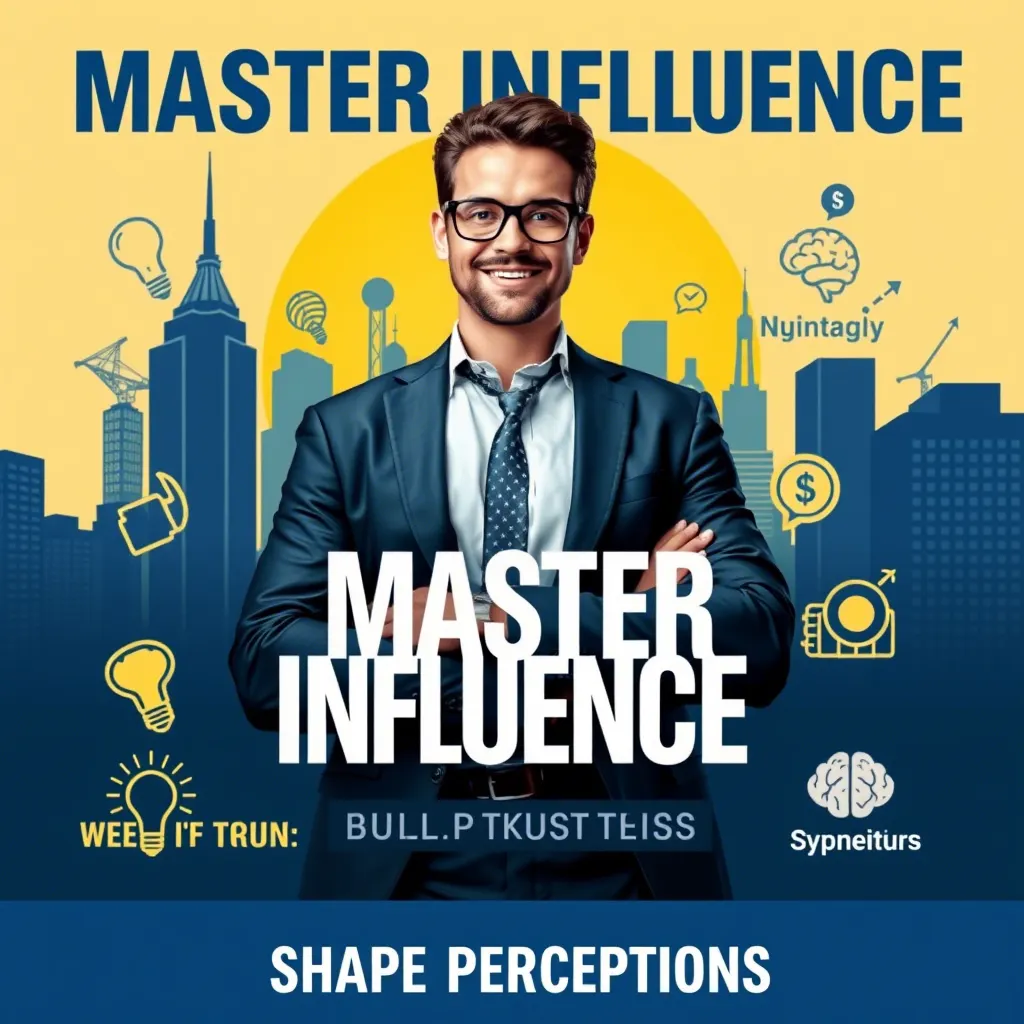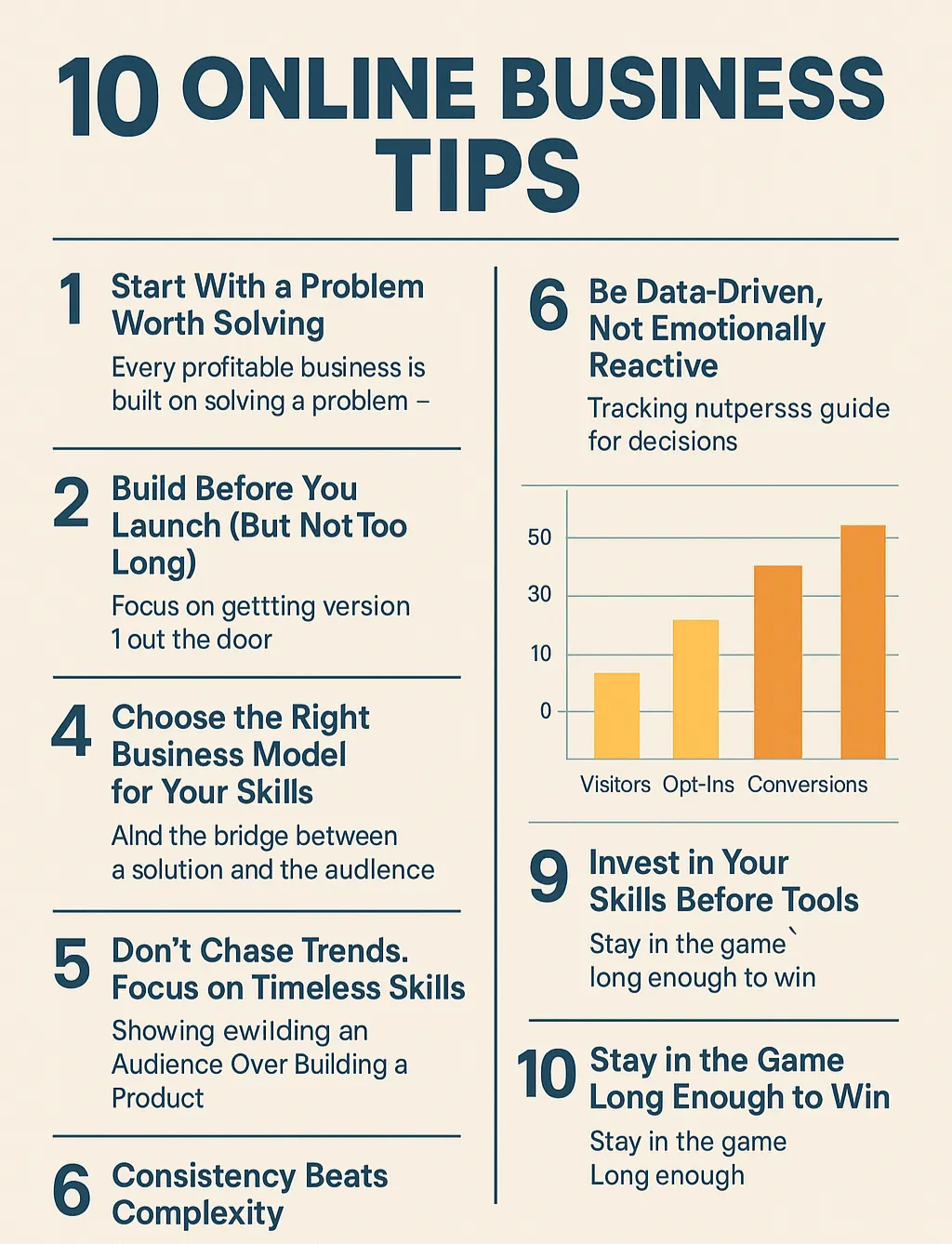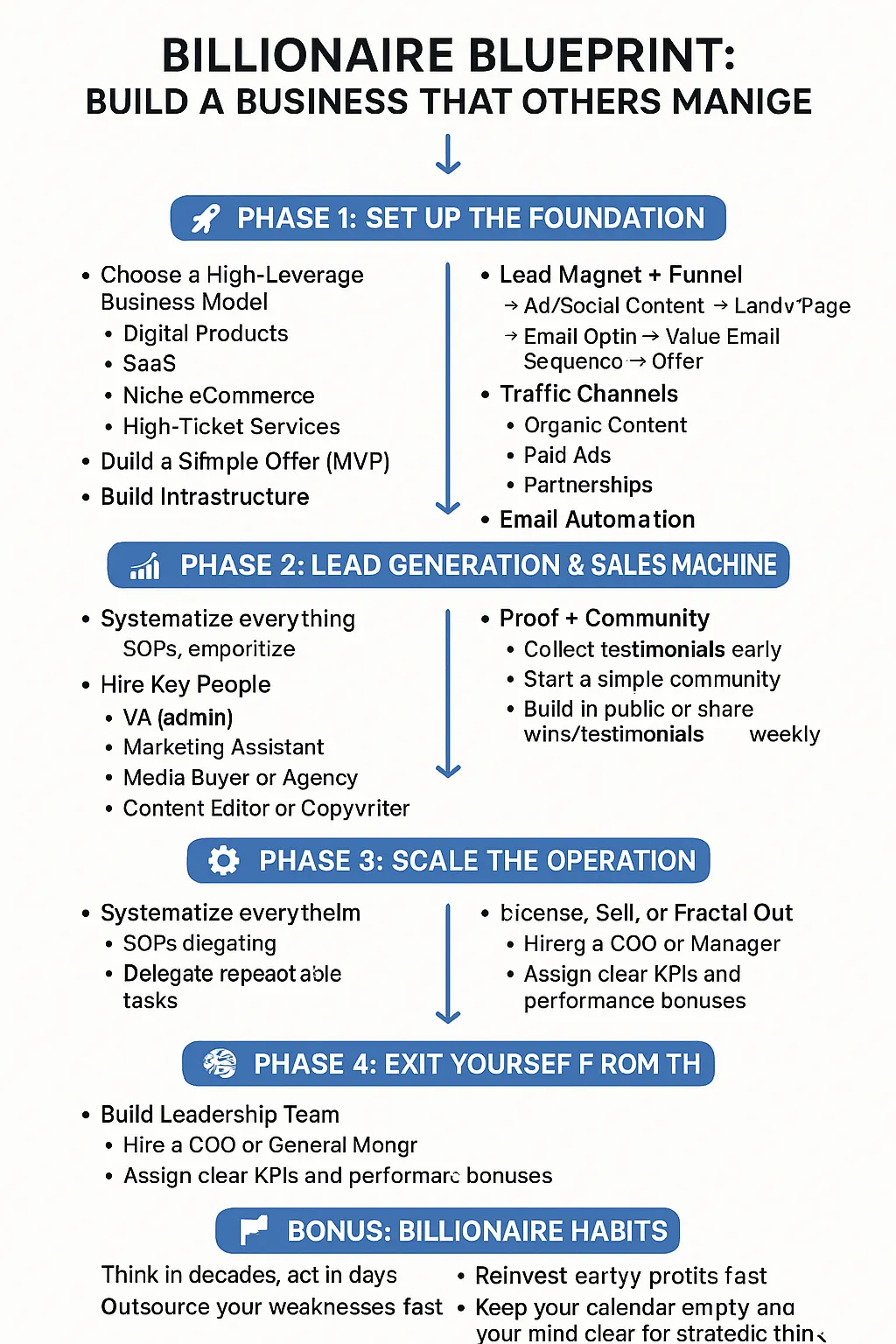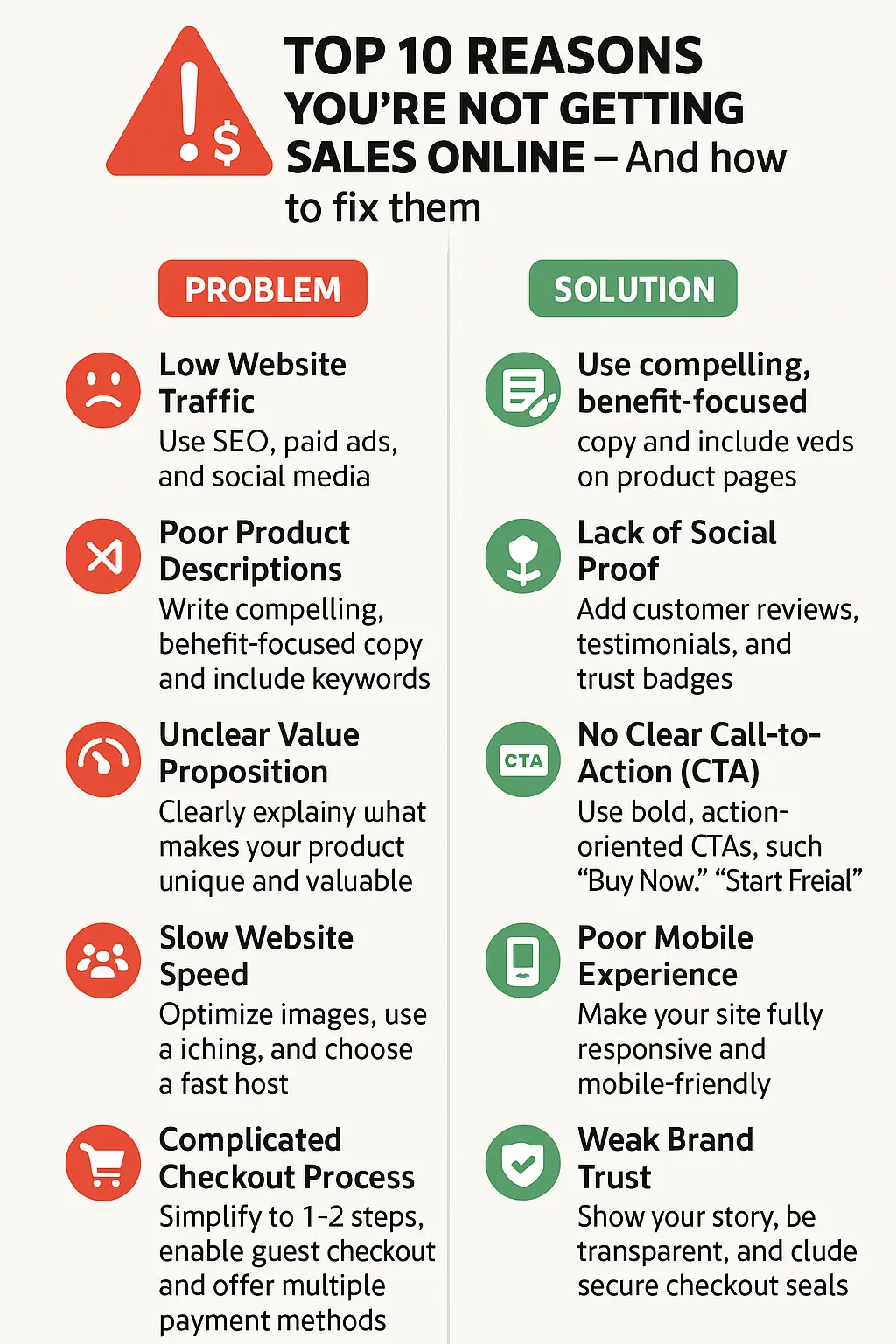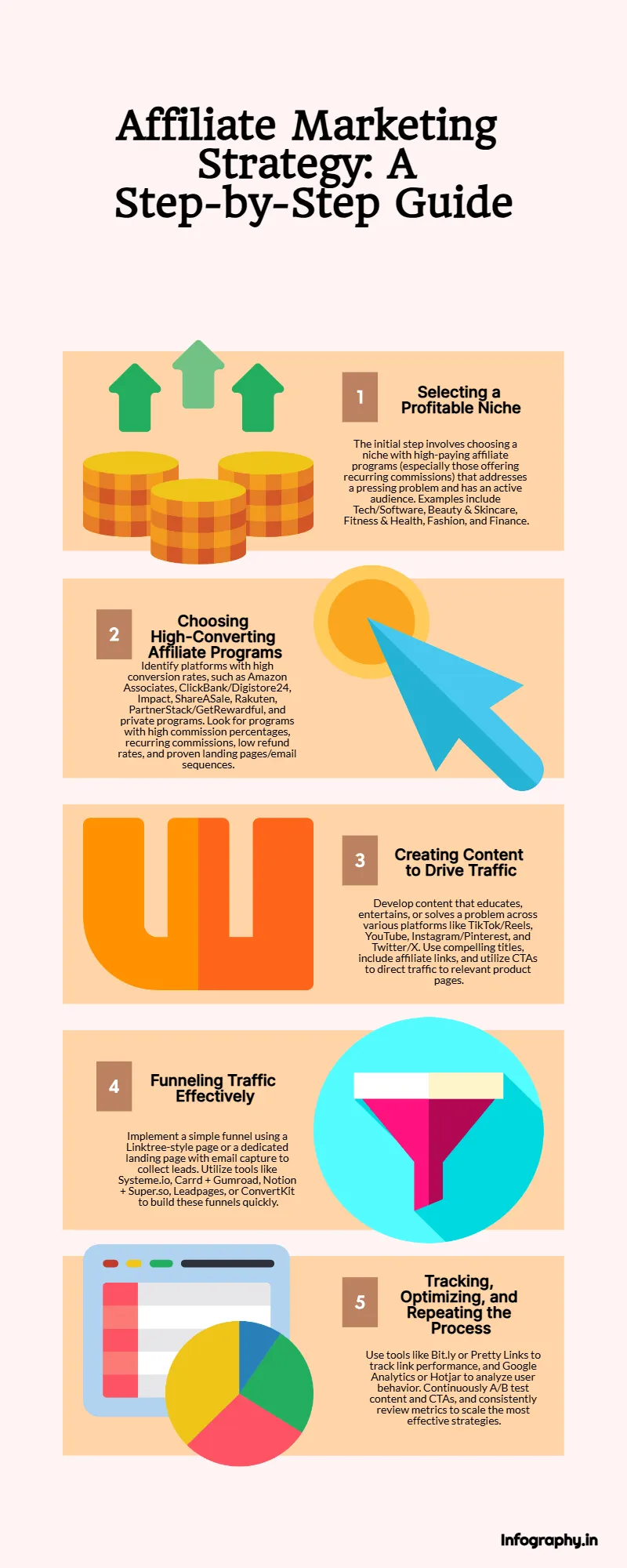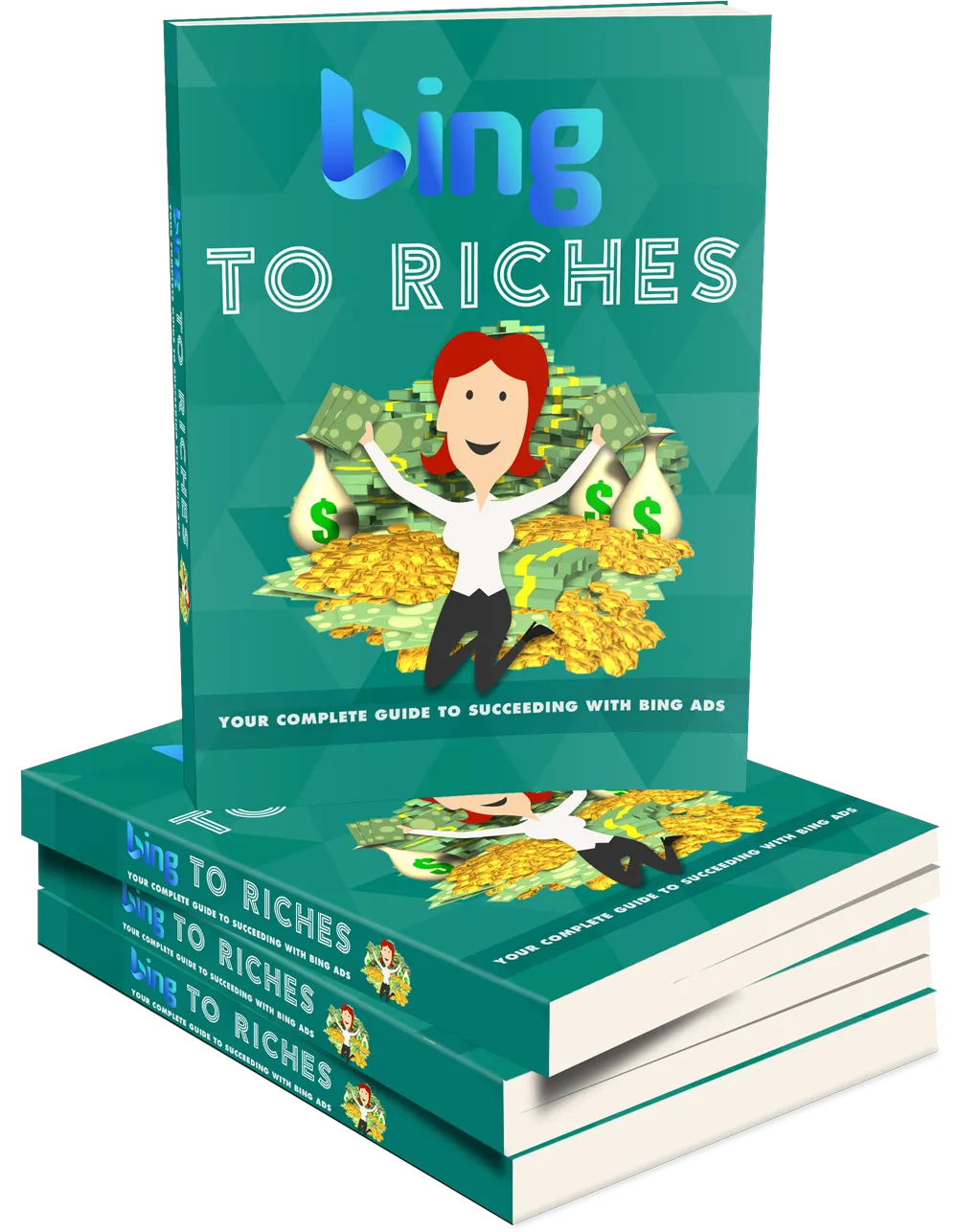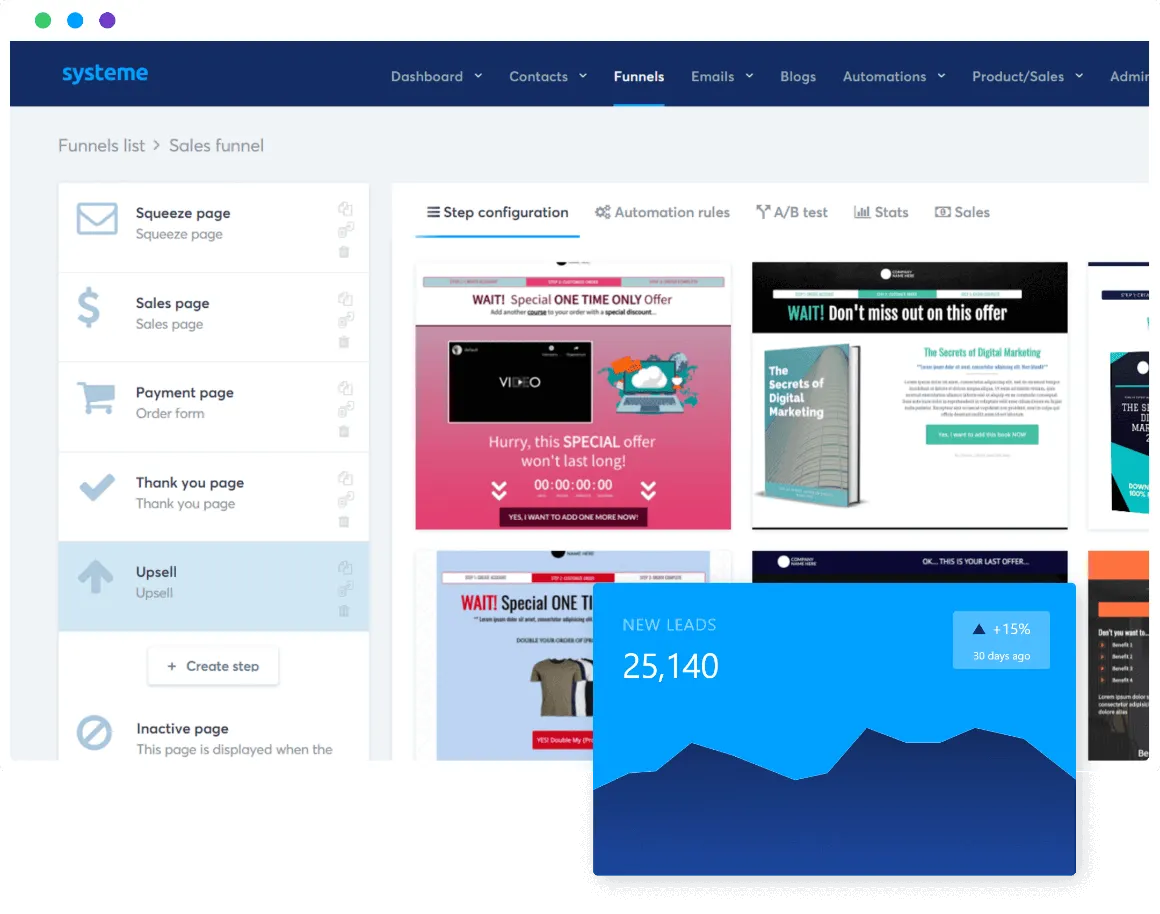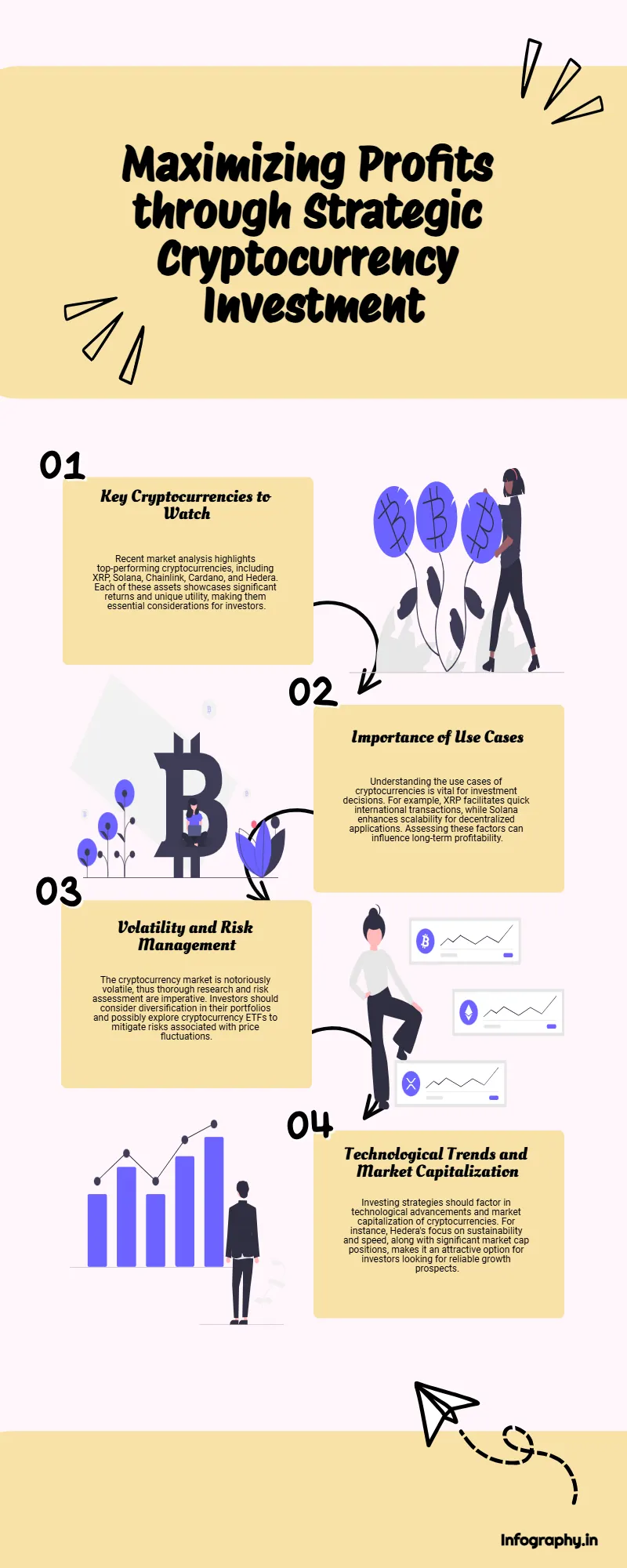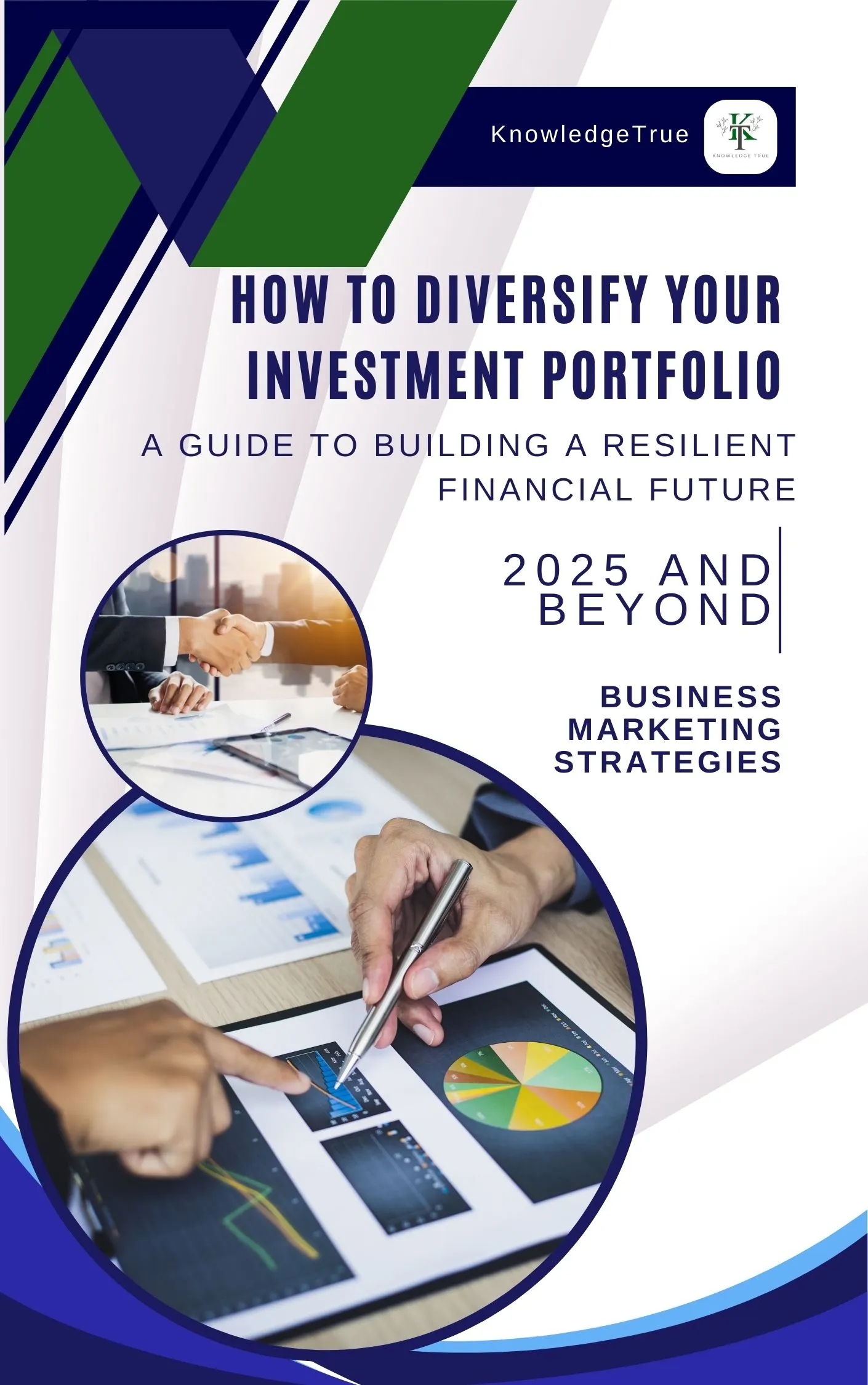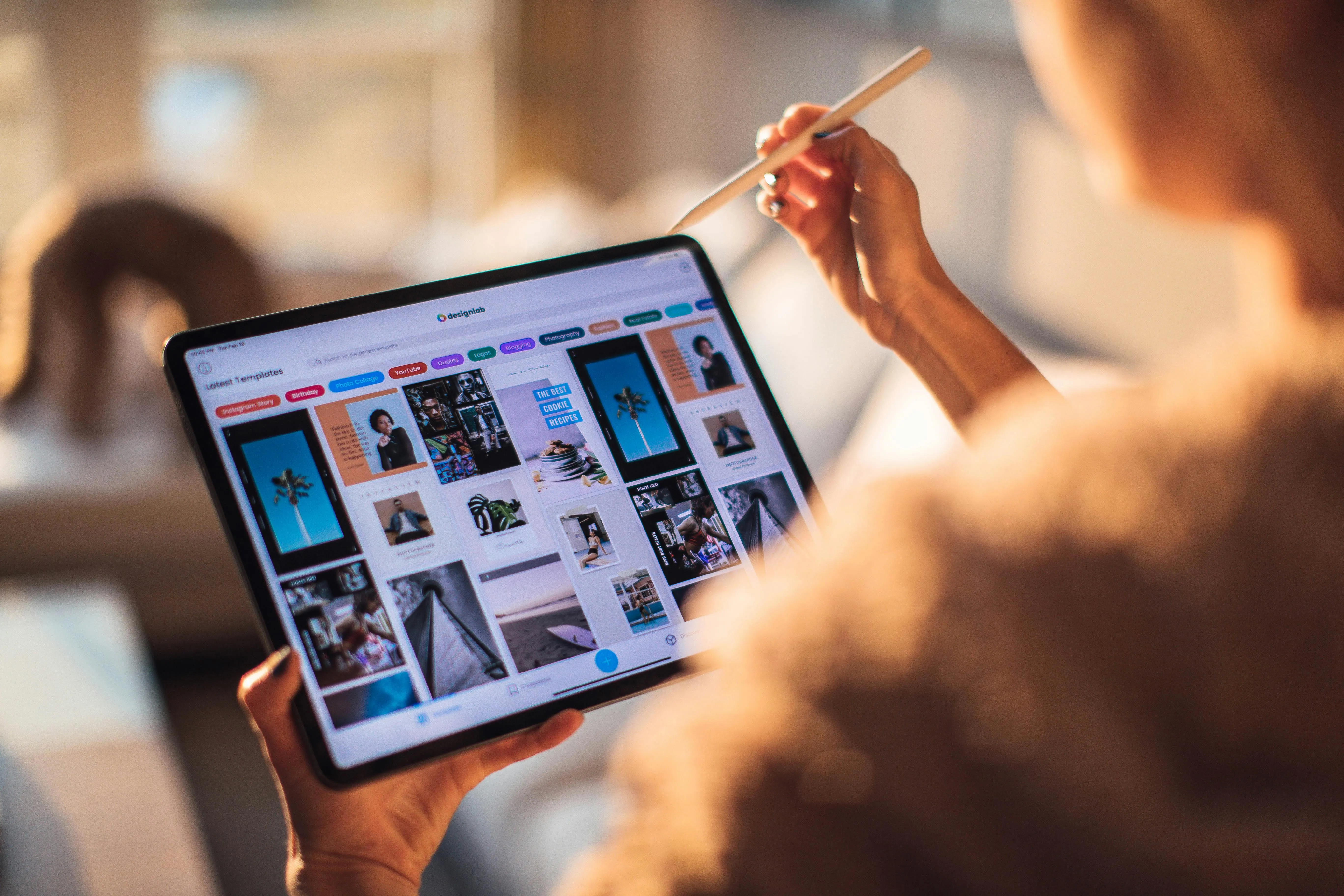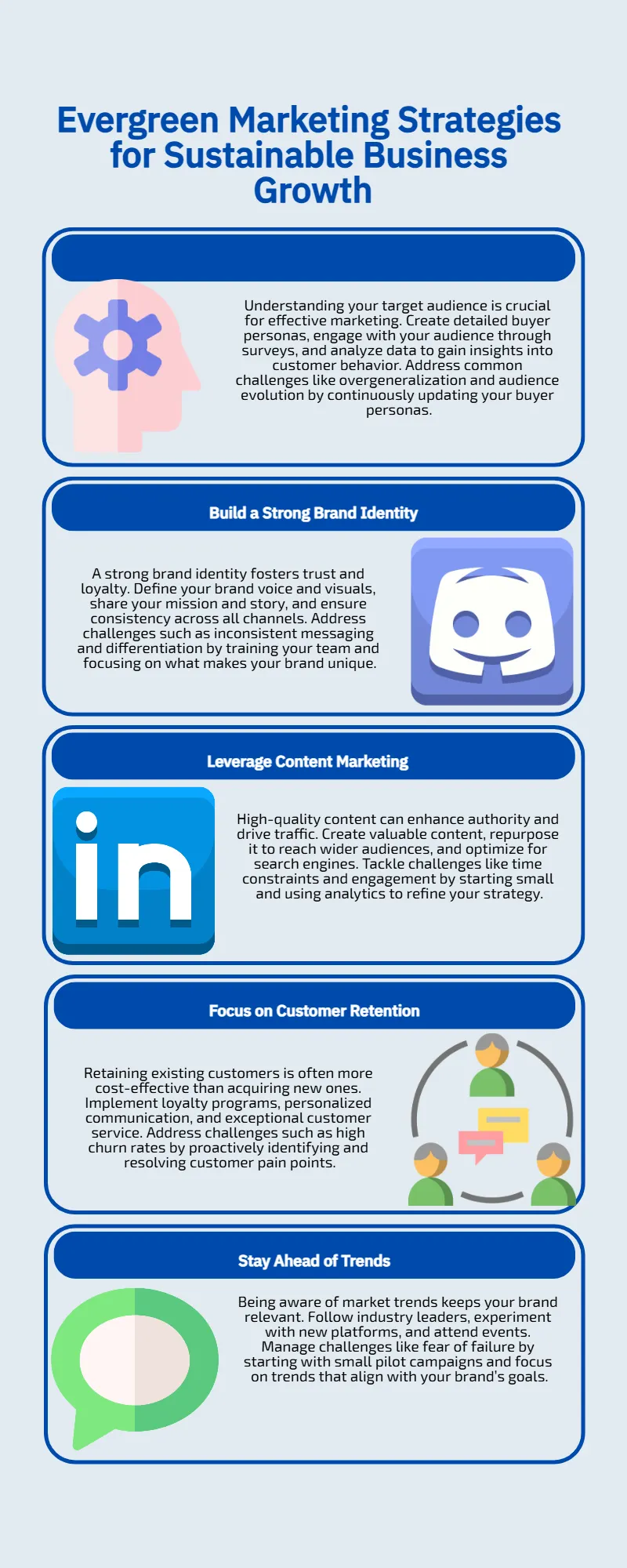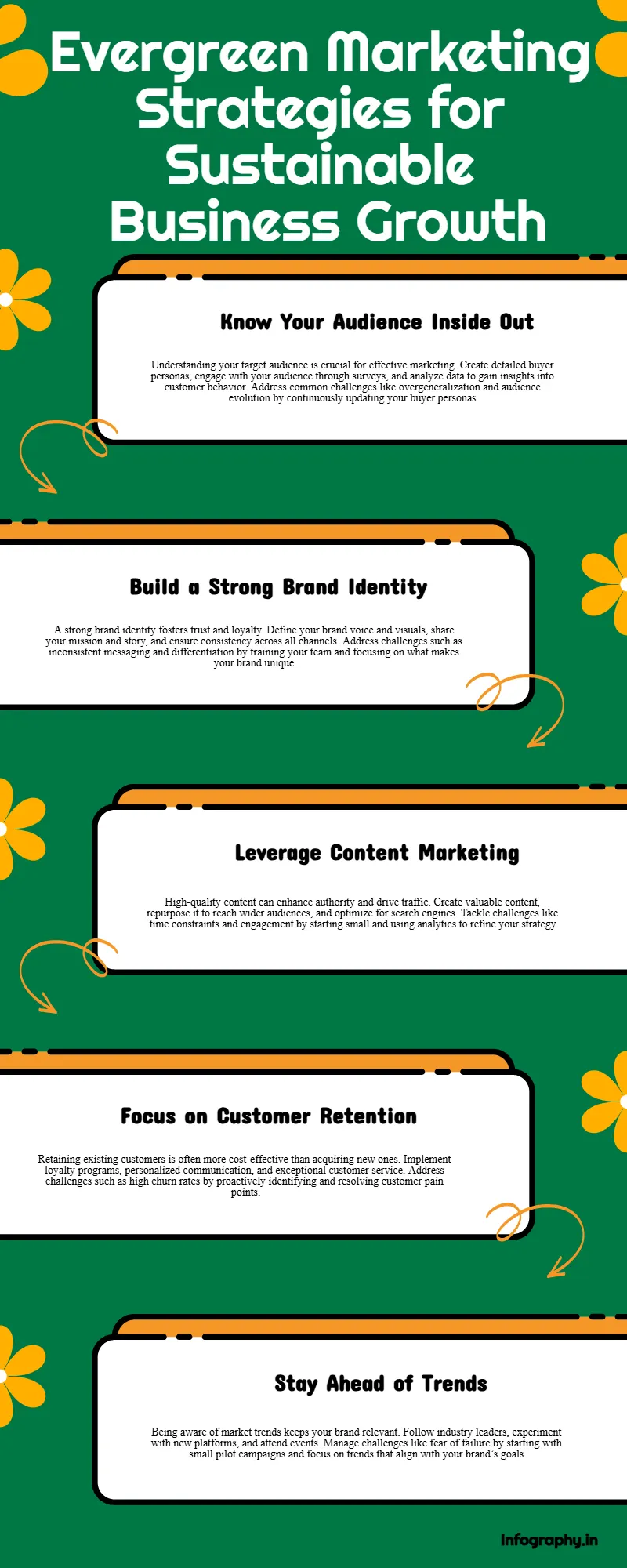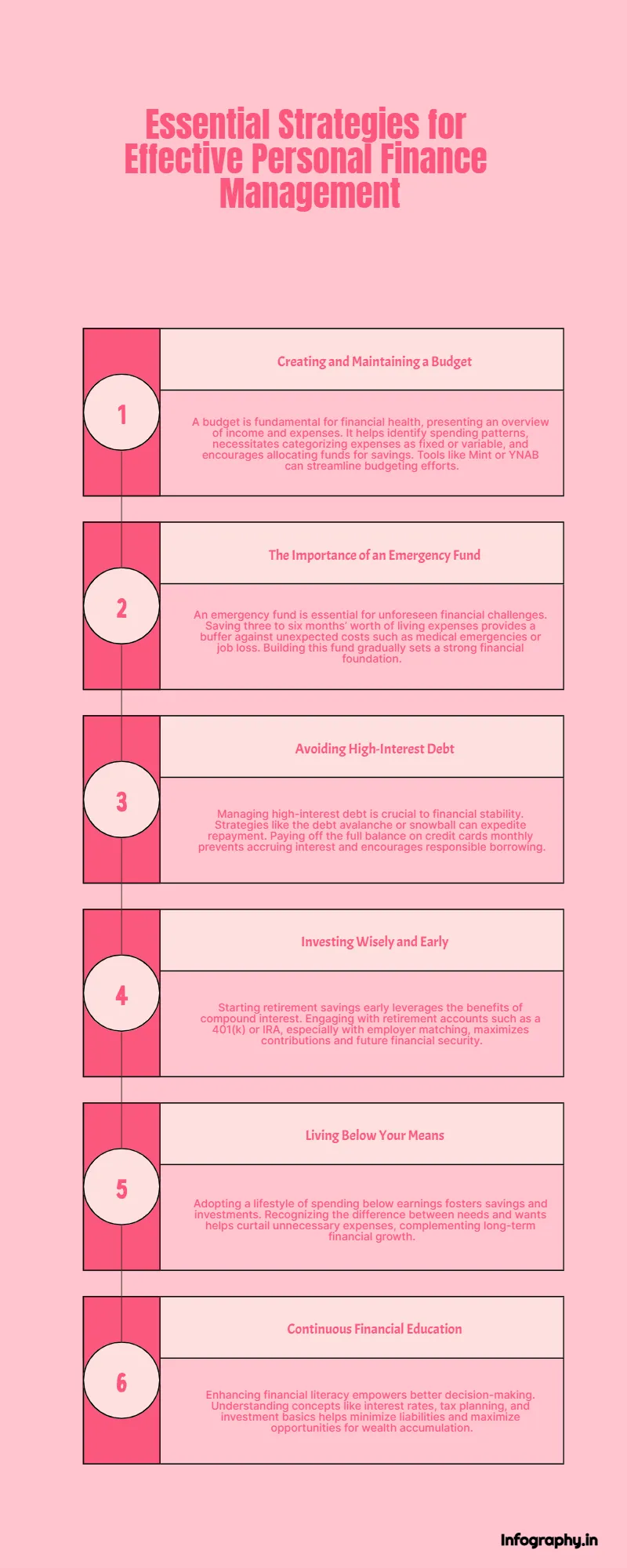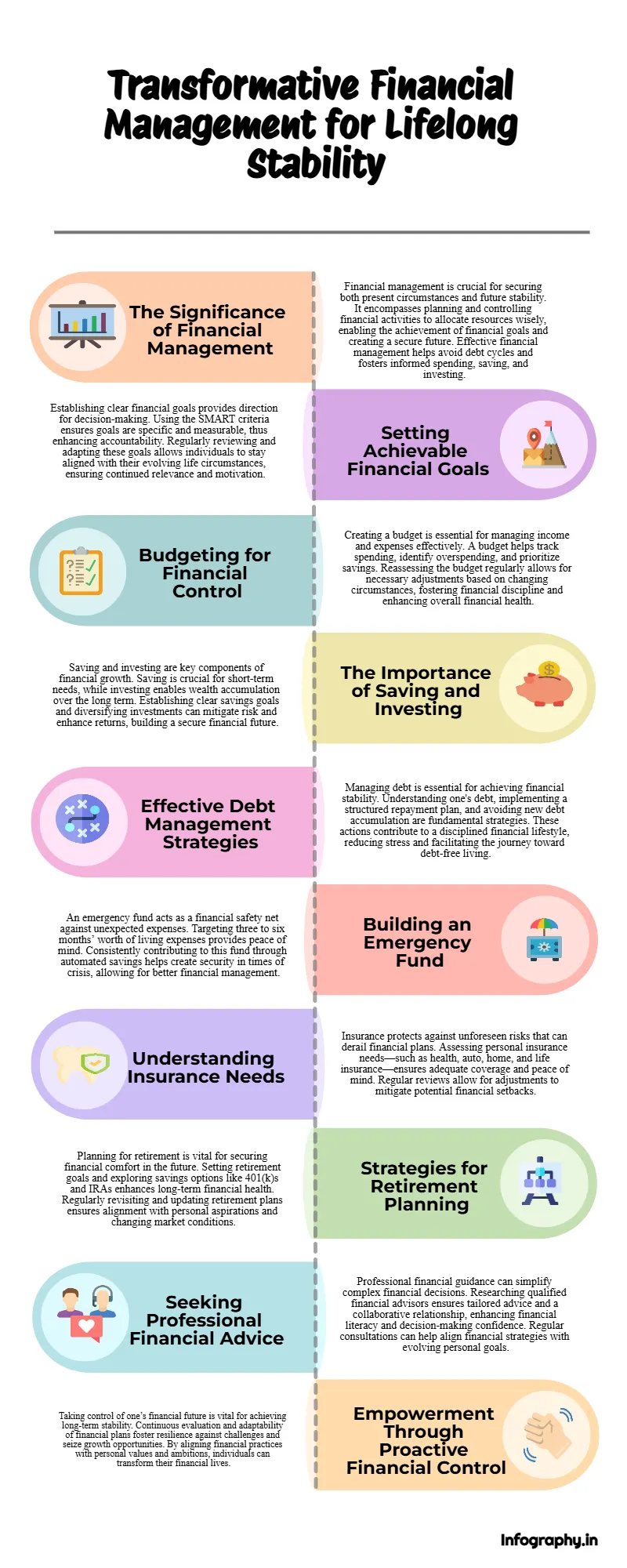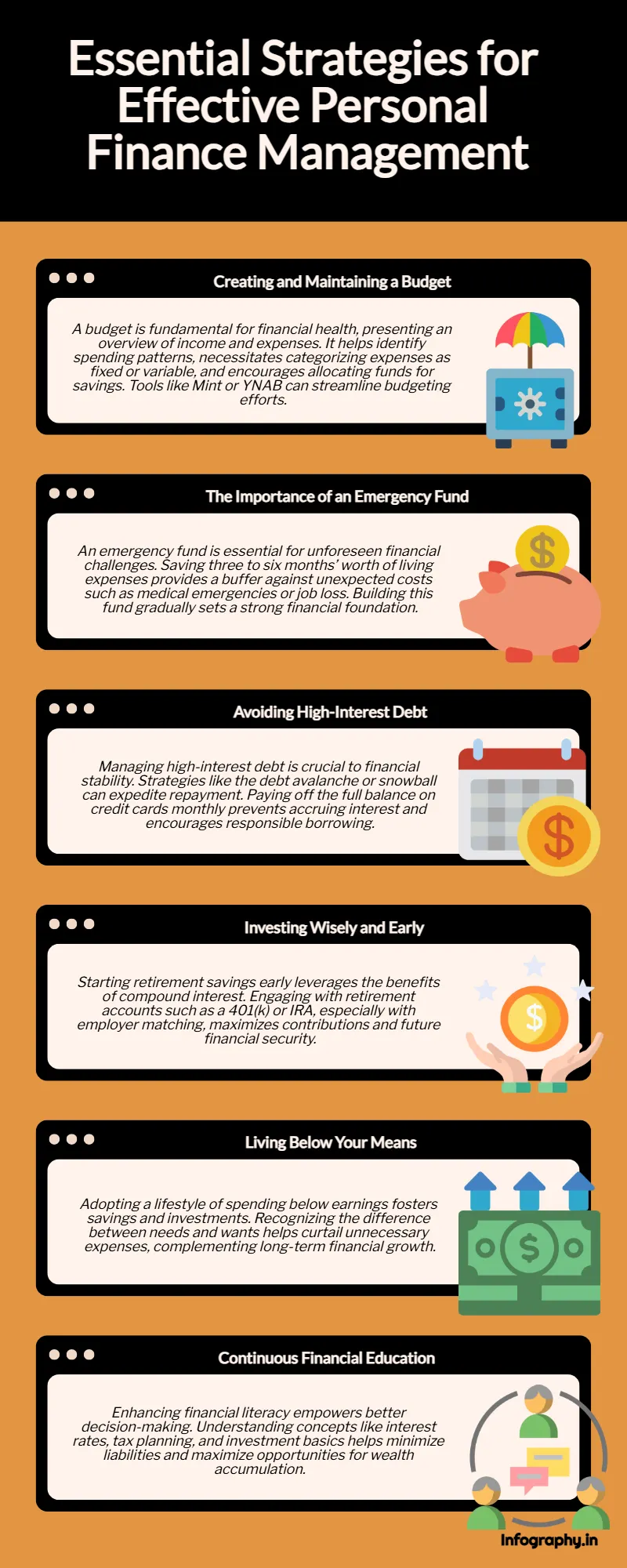Instagram Ads Success
🔹 Why Instagram Ads?
Instagram isn’t just a photo-sharing app — it’s one of the most powerful performance marketing platforms on the planet.
With over 2 billion monthly active users, and 80% of them following at least one business, Instagram offers an unmatched blend of visual appeal, emotional engagement, and precise targeting.
But here’s what most people miss:
Instagram isn’t just about exposure — it’s about conversions.
Why Instagram Ads Work:
- Visual-first platform: People come to Instagram for inspiration, style, and storytelling — making it ideal for brands that sell lifestyle, aesthetics, or emotion-driven products.
- Hyper-targeted audiences: Facebook’s ad engine (which powers Instagram) allows you to target users by interests, behaviors, demographics, life events, and even lookalike profiles.
- High engagement rates: Instagram consistently outperforms other platforms in engagement — especially among Gen Z and Millennials.
- Seamless shopping experience: With shoppable posts, product tags, and instant checkout, the path from “see” to “buy” has never been shorter.
Who Benefits Most?
- E-commerce brands
- Coaches, consultants, and service providers
- Local businesses with visual appeal (restaurants, salons, fitness studios)
- Digital creators launching courses, books, or memberships
The Bottom Line:
If your audience is on Instagram (and they are), and you want to grow your brand profitably, Instagram Ads aren’t optional — they’re essential.
🔹 What Are Instagram Ads?
Instagram Ads are paid promotions that appear in users’ feeds, Stories, Reels, Explore pages, and even in the DMs (via sponsored messages). They look and feel like organic content — but they’re strategically placed to reach people who don’t already follow you.
Types of Instagram Ads:
- Photo Ads
- Single image with caption, CTA, and link.
- Best for clean, high-impact visuals (e.g., product shots, before/after).
- Video Ads
- Up to 60 seconds (or longer in some cases).
- Ideal for storytelling, demos, or emotional hooks.
- Carousel Ads
- Multiple images or videos in a swipeable format.
- Perfect for showcasing product features, benefits, or step-by-step processes.
- Stories Ads
- Full-screen vertical ads that appear between user Stories.
- High engagement, immersive, and great for urgency (limited-time offers).
- Reels Ads
- Short, entertaining videos that blend into the Reels feed.
- Algorithm favors engaging content — perfect for viral potential.
- Collection Ads
- Showcases a product catalog with a hero image/video at the top.
- Drives instant browsing and shopping.
- Explore Ads
- Appear in the Explore tab, where users discover new content.
- Great for brand discovery and reaching cold audiences.
How They’re Delivered:
All Instagram ads run through Meta Ads Manager, giving you full control over budget, audience, scheduling, and performance tracking.
Key Insight:
The best-performing ads don’t feel like ads. They feel like value — inspiration, education, entertainment, or solutions.
🔹 Setting Goals & Choosing the Right Ad Format
Before you spend a single dollar, you must answer one question:
What do you want this ad to achieve?
Meta’s ad platform is built around campaign objectives — and choosing the wrong one can waste your budget and misalign your strategy.
Step 1: Define Your Goal
Brand Awareness
Awareness
Photo, Video, Story
Reach More People
Reach
Story, Reel
Website Traffic
Traffic
Carousel, Video
Lead Generation
Leads
Form Ads, Story
App Installs
App Installs
Video, Story
Sales & Conversions
Conversions
Carousel, Collection
Engagement (likes, shares)
Engagement
Reel, Photo
Step 2: Match Format to Funnel Stage
- Top of Funnel (Awareness): Use Reels, Stories, or short videos to grab attention.
- Middle of Funnel (Consideration): Use Carousels or Collections to educate and compare.
- Bottom of Funnel (Conversion): Use Conversion-optimized ads with strong CTAs and social proof.
Pro Tip:
You can’t optimize for “everything.” Pick one primary goal per campaign — and design your ad creative, copy, and landing page to support it.
Example:
If your goal is sales, don’t send traffic to your homepage. Send them to a dedicated product page with a clear CTA.
🔹 Identifying Your Target Audience
The difference between a winning ad and a wasted budget?
Audience targeting.
Even the most beautiful ad will fail if it’s shown to the wrong people.
3 Layers of Audience Targeting:
- Core Audience (Custom Targeting)
- Build audiences based on:
- Demographics (age, gender, location)
- Interests (e.g., “yoga,” “entrepreneurship,” “vegan lifestyle”)
- Behaviors (device usage, purchase behavior, travel habits)
- Custom Audience (Retargeting)
- Target people who already know you:
- Website visitors (via Facebook Pixel)
- Email list uploads
- App users
- Past customers
- Engagers (people who liked, commented, or watched your content)
- Lookalike Audience (Prospecting)
- Let Meta find new people who resemble your best customers.
- Upload a customer list or pixel data
- Meta analyzes their traits
- Builds a new audience (1% = closest match, 10% = broader reach)
Pro Strategy:
Start with a warm audience (e.g., website visitors) to test creatives → then scale with lookalikes for cold traffic.
Avoid This Mistake:
Don’t target too broadly. A 10M-person audience dilutes your message. Aim for precision over size.
🔹 Content and Budget Planning
Great ads start long before you open Ads Manager.
They start with strategy — not just creativity.
Content Strategy: What to Show & Say
- Hook (0–3 seconds): Grab attention with motion, text, or emotion.
- Problem: Identify a pain point your audience feels.
- Solution: Present your product/service as the fix.
- Proof: Use testimonials, results, or stats.
- CTA: Tell them exactly what to do next.
Creative Best Practices:
- Use bold text overlays (many watch without sound).
- Keep videos under 15 seconds for cold audiences.
- Show real people, not stock photos.
- Test multiple versions (A/B test creatives).
Budget Planning: How Much to Spend
- Testing Phase: $20–$50/day per ad set to gather data.
- Scaling Phase: Increase budget by 20% every 3 days if results are strong.
- Rule of Thumb: Never spend more than 20% of your total marketing budget on untested campaigns.
Bidding Strategy:
- Lowest Cost: Let Meta optimize for conversions (best for beginners).
- Cost Cap: Set a max cost per result (more control).
- Bid Cap: Manual bidding for advanced users.
Timing:
Run ads when your audience is most active (use Instagram Insights).
🔹 Creating Instagram Ad Campaigns
Now it’s time to build your campaign in Meta Ads Manager — step by step.
The 3-Level Structure:
- Campaign → Choose objective (e.g., Conversions, Traffic, Leads)
- Ad Set → Define audience, budget, schedule, placements
- Ad → Upload creative, write copy, add CTA button
Step-by-Step Walkthrough:
- Name Your Campaign (e.g., “Black Friday – Conversions”)
- Choose Objective (e.g., “Conversions” for sales)
- Set Budget:
- Daily or Lifetime
- Start small ($10–$20/day)
- Audience:
- Custom or Lookalike
- Exclude past purchasers (if prospecting)
- Placements:
- Auto-placements recommended (Meta optimizes), or manually select Instagram-only.
- Optimization & Delivery:
- Optimize for “Conversions” and set conversion window (7-day click, 1-day view).
- Create Ad:
- Upload video or image
- Add primary text, headline, description
- Add CTA button (e.g., “Shop Now,” “Learn More”)
- Link to a trackable landing page
Pro Tip:
Use Dynamic Creative to test multiple images, videos, headlines, and CTAs in one ad.
🔹 Measuring Performance
You can’t improve what you don’t measure.
Instagram Ads come with robust analytics — but you need to know which metrics matter.
Key Metrics to Track:
Impressions
How many times your ad was seen
High = good reach
Reach
Unique people who saw your ad
Avoid frequency fatigue (>3–5)
Click-Through Rate (CTR)
% who clicked
1% = good, >2% = excellent
Cost Per Click (CPC)
Average cost per click
<$1.00 is strong
Conversion Rate
% who took desired action
Varies by industry (2–5%+)
Cost Per Conversion (CPA)
How much each sale/lead costs
Must be below product profit
ROAS (Return on Ad Spend)
Revenue generated per $1 spent
ROAS >2.0 = profitableWhere to Find Data:
- Ads Manager Dashboard
- Breakdown by age, gender, placement, device
- Attribution settings (7-day click, 1-day view)
When to Kill an Ad:
If after $50–$100 spent, CTR < 0.5% or CPA is too high — pause and test a new creative.
Golden Rule:
Let campaigns run at least 3–7 days before judging performance. Meta needs time to optimize.
🔹 Great Tools for Instagram Ads
You don’t have to do this alone. Use these proven tools to save time, boost performance, and scale smarter.
Must-Have Tools:
- Facebook Pixel / Meta Pixel
- Tracks user behavior on your site. Essential for retargeting and conversion tracking.
- Facebook Business Suite
- Manage posts, messages, and ads in one place.
- Canva or Adobe Express
- Create scroll-stopping visuals and videos in minutes.
- CapCut or InShot
- Edit Reels and Stories with trending music, text, and effects.
- VidIQ or TubeBuddy (for Reels)
- Analyze top-performing content and discover trending sounds.
- Hotjar or Microsoft Clarity
- See how users behave on your landing page — fix drop-off points.
- Google Analytics 4 (GA4)
- Track traffic sources, user journeys, and revenue attribution.
- Zapier or Make (Integromat)
- Automate lead capture (e.g., form → email list → CRM).
Bonus Tip:
Use A/B testing tools within Ads Manager to compare:
- Different images
- Headlines
- Audiences
- CTAs
Run one variable at a time for clear results.
🔹 Best Practices for Success
Success isn’t luck — it’s consistency, testing, and optimization.
Top 10 Best Practices:
- Start Small, Scale Smart
- Test one audience, one creative, one offer at a time.
- Use Social Proof
- Include testimonials, UGC (user-generated content), or trust badges.
- Optimize for Mobile
- 98% of Instagram users are on mobile — design vertically, text large, load fast.
- Leverage UGC
- Repost customer photos and videos — they convert 4x higher than branded content.
- Retarget Relentlessly
- 70% of conversions come from retargeting. Set up pixel tracking now.
- Refresh Creatives Every 5–7 Days
- Ad fatigue kills performance. Rotate new visuals and hooks.
- Use Strong CTAs
- “Shop Now,” “Get Yours,” “Limited Spots” — tell them what to do.
- Align Ad to Landing Page
- If your ad says “50% Off,” the landing page must deliver it — or you’ll lose trust and sales.
- Monitor Frequency
- If frequency >3–5, your audience is seeing the same ad too often — refresh or rotate.
- Review Weekly
- Schedule a weekly audit: kill underperformers, double down on winners.
Final Mindset Shift:
Instagram Ads aren’t a “set and forget” tactic.
They’re a growth engine — and like any engine, they need fuel, maintenance, and tuning.